AT&T TL7600 Manuel d'utilisateur
Naviguer en ligne ou télécharger Manuel d'utilisateur pour Écouteurs AT&T TL7600. AT&T TL7600 User`s manual Manuel d'utilisatio
- Page / 110
- Table des matières
- DEPANNAGE
- MARQUE LIVRES


- User’s manual 1
- SynJ SB67138 1
- Congratulations 2
- Parts checklist 3
- Table of contents 4
- Directory 5
- Caller ID 5
- Answering system 5
- Cordless headset 6
- Appendix 6
- Quick reference guide 7
- Directory card 8
- Main menu 9
- Installation 10
- Planning your system 11
- Telephone base installation 12
- L3/L4 L1/L2 13
- Getting started 15
- Add and register handsets 16
- Add a corded headset 19
- Telephone base setup 20
- MENU/ENTER 32
- Mailbox setup (for handset) 40
- Speed dial setup 42
- AuAt COVM COVM AuAt 43
- -PRIV -MUTE 43
- Indicator lights: 44
- Elapsed time 45
- Telephone base operation 45
- Speed dial 3 46
- 8888832445 46
- Options while on calls 48
- 0 Missed calls 54
- 2:43PM 1/13 54
- COVM COVM 54
- Intercom 55
- Call transfer 57
- Push to talk (PTT) intercom 59
- About the directory 61
- Create directory entries 62
- Review directory 64
- Search directory 65
- Dial, delete or edit entries 66
- About caller ID 67
- Caller ID Information 68
- Caller ID operation 69
- PRIVATE CALLER 72
- UNKNOWN CALLER 72
- Ans->Gen MB only 75
- Ans->Auto att 75
- No answer 75
- Auto attendant operation 76
- 0 Missed call 77
- 08:00AM 12/30 77
- AuAt AuAt 77
- Answering system operation 79
- Remote access 84
- Cordless headset operation 86
- Maintenance 90
- Important safety information 91
- SAVE THESE INSTRUCTIONS 92
- FCC part 68 and ACTA 93
- FCC part 15 94
- Limited warranty 95
- Technical specifications 97
- Troubleshooting 100
- Action Remote command 109
- Call your telephone number 109
Résumé du contenu
User’s manualSynJ SB67138 DECT 6.0 4-line corded/cordlesssmall business system
4Install the telephone base close to a telephone jack and a power outlet not controlled by a wall switch. The telephone base should be placed on a fla
I experience poor sound quality when using the speakerphone. For increased sound quality while using the telephone speakerphone, place the telephone b
My calls cut in and out while I’m using my corded handset.Other electronic products such as HAM radios and other DECT phones can cause interference wi
System does not receive caller ID when on a call.Make sure you subscribe to caller ID with call waiting features from your telephone service provider.
System does not record messages.• Make sure the answering system is on (page 69).• Make sure the memory of the answering system is not full. Please
98I cannot retrieve voicemail messages. Your telephone has both a built-in answering system and voicemail indication. They are independent features an
AAC power, 6Access code, 31Add new handsets, 10Add cordless headsets, 11Alert set alert number, 32 confirmation call, 33 on or off, 32A
EElapsed time, 39End call, 39-40 conference call, 47 intercom call, 50 PTT call, 54 FFast answer mode, 34Flash, 42, 57HHandsf
IndexIndex101NNameenter into directory, 56-57search, 58Navigation keys, 1New message indication, 73Notify alert, 32-33Number of rings, 28-29OOne-touch
IndexIndex102TTechnical specifications, 91Telephone base operation, 39-54Telephone operating range, 91Temporary ringer silencing, 41Three-way conferen
Use the wallet card below to help you remember commands to control your answering system from any touch-tone telephone.Fold here.Cut along dotted line
Getting startedPlanning your systemThe SynJ SB67138 package includes one telephone base and one cordless handset (already registered at the factory).
© 2010 Advanced American Telephones. All Rights Reserved. AT&T and the AT&T logo are trademarks of AT&T Intellectual Property licensed to
Getting startedTelephone base installationIMPORTANT INFORMATIONUse only the power adapter supplied with this product. To order a replacement power ada
Getting startedTelephone base installationTo connect the telephone line cords to the telephone baseIf you subscribe to high-speed Internet service (DS
L3/L4 L1/L2Getting startedTelephone base installationOption 2: To connect four one-line wall jacksNOTES: If you have three one-line wall jacks, you ne
Getting startedOptional backup battery installationNOTE: Use disposable AA alkaline batteries only. Do not use rechargeable batteries. Open the backup
Getting startedAdd and register handsetsYour telephone can support up to 10 cordless handsets, or nine cordless handsets and one cordless headset. You
Getting startedAdd and register a cordless headsetYou can use this phone handsfree when you register a DECT 6.0 cordless headset (AT&T model TL760
12Getting startedDeregister handsets and headsetNOTES: If the deregistration process is not successful, you might need to reset the system and try aga
Getting startedAdd a corded headsetYou can use this telephone handsfree when you install any industry-standard 2.5mm corded telephone headset (purchas
Congratulationson your purchase of this AT&T product. Before using this AT&T product, please read the Important safety information on pages 85
Menu settingsUse this feature to use the menus to change the telephone base settings.Press MENU/ENTER when in idle mode (when the telephonetelephone i
Ringer toneUse this feature to choose one of the seven ringer tones for incoming calls. You can choose different ringer tones for different lines so y
Ring groupUse this feature to specify which extensions receive incoming calls. By default, all extensions and the telephone base receive incoming call
Use this feature to change the display language that is used in all menus and screen displays. Set the display language on the telephone base and each
Use this feature to individually select the line mode for each available telephone line. For the system to behave properly, it needs to be set for:a)
Area codesUse this feature to program this system to recognize one home area code and up to four local area codes. This feature makes it easy for you
Use this feature to play a beep tone every 30 seconds when there is a call on hold. When the telephone is idle, press MENU/ENTER.Press or to scrol
You can choose what callers hear when placed on hold. M.O.H. is set to on by default. You have three options:If you want people you place on hold to h
Getting startedTelephone base setupReview the recording:When the telephone is idle, press MENU/ENTER.Press or to scroll to Base setup. Press MENU/E
Record music or a message using an audio device:When the telephone is idle, press MENU/ENTER.Press or to scroll to Base setup. Press MENU/ENTER.Pre
Cordless handsetParts checklistCheck to make sure the telephone package includes the following items:Handset with coiled cord installedSynJ SB67138 Us
If you start to record a piece of new music from an audio device but there is no audio device connected, No device is connected to the head
Select music on hold sourceWhen the telephone is idle, press MENU/ENTER.Press or to scroll to Base setup. Press MENU/ENTER.Press or to scroll t
You can set up the auto attendant to answer outside calls, provide callers with a company directory, automatically forward calls to a specified extens
Getting startedAuto attendant setup (for answering system)276. Press MENU/ENTER to stop recording. The timer stops and the recorded announcement autom
Number of rings (auto attendant)Use this feature to set the number of times the telephone rings before the auto attendant answers. The number of rings
You can set each telephone line mailbox separately. By default, line 1 is set to have the auto attendant to answer. Lines 2, 3, and 4 are set to no an
Select announcementUse this feature to select an announcement for your independent mailbox from the list of announcements.When the telephone is idle,
Use this feature to choose whether incoming messages can be heard over the speaker when they are being recorded. If you turn call screening on, you he
32Getting startedMailbox setup (for general mailbox)Getting startedMailbox setup (for general mailbox)Notify alertUse this feature to receive notifica
Remaining spaceUse this feature to check the current system space for the estimated remaining recording time and number of messages. When the telepho
Table of contentsUser’s manualSynJ SB67138 DECT 6.0 4-line corded/cordlesssmall business systemGetting startedQuick reference guide ...
Getting startedMailbox setup (for handset)34Fast answer modeYou can change the fast answer mode setting of your handset mailbox from the telephone bas
Getting startedMailbox setup (for handset)35The system automatically plays the current handset announcement. A timer appears on the screen and starts
The telephone base has 10 speed dial locations where you can store the telephone numbers you wish to dial using fewer keys than usual. You can store u
Indicator tones:098761 2 345On when that extension is in use. Ringer off - the telephone base ringer is off or the do not disturb function is activate
Lighted displayNEW CALL indicatorOn when there are new or missed calls in the call log. (Messages) indicatorFlashes when there are new or missed mes
The telephone comes programmed to use line 1 (default primary line) for calls when you do not press a line key. (To change the primary line, see Line
Press and hold a dial pad key (1-0) to display the speed dial number.Lift the handset, press SPEAKER or HEADSET.-OR-1.2.To make a call with a corded
Last number redialingThe last 10 telephone numbers dialed (up to 32 digits) are stored in system memory. To view the 10 most recently dialed numbers:
Volume controlWhile on a call, press VOL+ or VOL- to adjust the listening volume. NOTES: The corded headset and corded handset volume settings are th
Call privacyTo ensure call privacy, this telephone allows only one set at a time to use a line. You can also block all system handsets from joining a
Telephone base operationTelephone base basic operation ...39Line indicators ...39Making a call...
-OR-The recording ends when you disconnect the call. While recording a phone conversation:The other party hears a short beep when the recording be
HoldUse this feature to hold one line while accessing another, or as part of the conference and call transfer features. While on a call, press and rel
Chain dialingWhile you are on a call, you can initiate a dialing sequence from the numbers in the directory. Chain dialing can be useful if you wish t
Telephone base operationOptions while on calls47To talk privately with one internal party: Press HOLD to talk privately with the person on that handse
Use this feature when the telephone indicates there is new voicemail but there is none. For example, when you have accessed your voicemail while away
Telephone base operationIntercom49You can use the intercom feature for conversations between the telephone base and an accessory cordless handset or r
Telephone base operationIntercom50Answer an intercom callWhen you receive an intercom call, you hear a ringing tone and your screen displays Call X: H
Transfer a call and speak to the receiving partyYou can transfer a call and speak to the receiving party before completing the transfer while on a cal
-OR-Press or to scroll to the desired extension, thento scroll to the desired extension, then press MENU/ENTER.3. The current line is put on ho
You can directly broadcast messages to the speakerphone of any extension. The extension you called can respond by pressing the INT key to begin a two-
Select the answer mode ...69Answering system capacity ...69Auto attendant operation ...70Turn the auto a
Answer a PTT call1. When you hear two beeps, the screen displays PTT from: X:Handset X (X represents the extension number [1-0], Handset X represents
Use the directory to store names and phone numbers. Directory entries are not shared with the extensions. Each handset has its own directory. Capacity
Number keyCharacters by number of key presses1 2 3 4 5 6 7 8 91& ‘ ( ) , - . / 12 a b c A B C 23 d e f D E F 34 g h i G H I 45 j k l J K L 56 m n
- Press REP or SKIP to move the cursor to the left or right.- Press REMOVE to backspace and delete a character.- Press and hold REMOVE to erase all
Review directory entriesWhen the telephone is idle:Press MENU/ENTER twice to select Directory. -OR-Press DIR on the telephone base. If there are n
Search by nameFollow the steps below to search for directory entries on the telephone base. When the telephone is idle, press press MENU/ENTER twice t
You can dial, delete or edit a directory entry (name and number) when it is shown on the telephone base screen. You can use the directory review or se
This telephone supports caller ID services that most telephone service providers offer. Depending on your service subscription, you might see the call
Caller IDCaller ID InformationHow the caller ID information (call log) worksThe telephone stores caller ID information for the last 50 incoming calls
Memory matchIf the incoming telephone number is an exact match with a telephone number in your directory, the name that appears on the screen matches
1Getting startedQuick reference guideMENU/ENTERPress to enter the menu.While in the menu, press to select an item or save an entry or setting. NEW CAL
View dialing optionsAlthough the incoming call log entries have 10 digits (the area code plus the seven-digit number), in some areas, you may only nee
Save a call log entry to the directoryWhen in the call log, press or to browse the desired number to save.The screen displays ENTER=Add. Press MEN
Caller IDReasons for missing caller ID information66Reasons for missing caller ID informationThere are also occasions when other information or no inf
Answering systemAnswering system and voicemailYour telephone has separate indicators for two different types of voice messages: those left on its buil
Use this feature to separately set each of the four lines to automatically answer incoming calls in two different ways.General mailbox (gen MB only):T
69Answering systemSetting your system to automatically answer callsAn example of a 4-line answering system setupIf you have four phone lines and many
Turn the auto attendant onWhen the telephone is idle, press ANSWER ON for the desired line to set up.Press or to scroll to Ans->Auto att. Press
If the caller enters an extension number plus the pound key (#) after hearing the announcement, the auto attendant transfers the call to the specified
Answering systemAuto attendant operationAA sends call to the telephone baseIncoming callAA answers and plays outgoing announcementPerson answers cal
Set general delivery mailbox to answerWhen the telephone is idle, press ANSWER ON for the desired line.Press or to scroll to Ans->Gen MB only. P
PAUSE/REDIALPress repeatedly to view the last 10 numbers dialed (page 41). While entering digits, press to insert a dialing pause (page 57).CALL LOGPr
3. Press MENU/ENTER to select Play all to listen to all messages. Press REP to repeat the message; press REP twice to listen to the previous message
3. The screen displays Delete all old messages? <=No >=Yes. Press REP to cancel this operation to return to the previous menu, or press SKIP
Record and deliver memosMemos are messages you record into the general mailbox or handset mailbox at the telephone base. You can save, play back, and
Play back a memoPlay memos the same way as normal messages (see Message playback on page 73).Set general delivery mailbox to not answerWhen the teleph
Use this feature to reach your answering system remotely by dialing your telephone number from any touch-tone telephone.To remotely reach the answerin
4. If the memory is full, you hear a two-beep alert tone and the answering system announces, “Memory is full.” The telephone base screen displays Mes
To register and deregister an AT&T compatible DECT 6.0 cordless headset (AT&T model TL7600) to the SynJ SB67138 telephone base, please refer t
All deletedAll old messages in the general mailbox are erased.All devices deregisteredThe cordless handsets and cordless headset deregistration was s
------Line X------Incoming callThere is an incoming call.Intercom to:You have started the intercom process, and need to enter the number of the handse
AppendixTelephone base display screen messagesRegisteringnew device...A cordless handset, a cordless headset or a repeater is registering to the telep
Getting startedQuick reference guide3XFER (transfer)Press to transfer a call to an extension (page 51). Press to transfer messages from the general ma
Taking care of your telephoneYour telephone base contains sophisticated electronic parts, so you must treat it with care.Avoid rough treatment. Place
This symbol is to alert you to important operating or servicing instructions that may appear in this user’s manual. Always follow basic safety precaut
Especially about cordless telephonesElectrical power: The telephone base must be connected to a working electrical outlet. The electrical outlet shoul
This equipment complies with Part 68 of the FCC rules and with technical requirements adopted by the Administrative Council for Terminal Attachments (
This equipment has been tested and found to comply with the requirements for a Class B digital device under Part 15 of the Federal Communications Comm
The AT&T brand is used under license - any repair, replacement or warranty service, and all questions about this product should be directed to: In
5. How do you get warranty service?To obtain warranty service in the United States of America, visit www.telephones.att.com or call 1 (888) 915-2007.
SynJ SB67138 small business system disclaimer range 980 feet Open range test was performed by Wyle Laboratories, an independent commercial test facili
If you have difficulty with your telephone, please try the suggestions below. For customer service, visit our website at www.telephones.att.com or cal
My telephone base isn’t performing normally.Make sure you plug the power cord securely into the telephone base. Plug the power adapter into a differen
Plus de documents pour Écouteurs AT&T TL7600
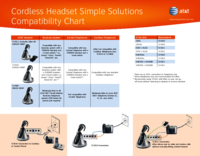

 (19 pages)
(19 pages) (80 pages)
(80 pages)







Commentaires sur ces manuels